How to transfer the program settings and data to another computer
Method 1
You can use our tools for backup and restore:
https://hotvirtualkeyboard.com/files/hvkBackup.exe
https://hotvirtualkeyboard.com/files/hvkRestore.exe
Run hvkBackup.exe on your computer. This utility will create the Backup directory with all your settings and files.
Run hvkRestore.exe on other computers where you want to restore all your settings and files.
You can run hvkBackup and hvkRestore with the /SILENT command line parameter. This parameter instructs the program to be silent (without messages).
You can also run hvkBackup or hvkRestore with the /COMMON command line parameter.
This parameter instructs the hvkBackup utility to back up the settings from the HKEY_LOCAL_MACHINE\SOFTWARE\ComfortSoftware\hvk registry key.
For the hvkRestore utility, this parameter specifies to restore settings to the HKEY_LOCAL_MACHINE\SOFTWARE\ComfortSoftware\hvk registry key.
See more information in the Command Line Parameters section.
Method 2
You will need to do the following:
1. Save the general settings: Options > Advanced > Save to File...
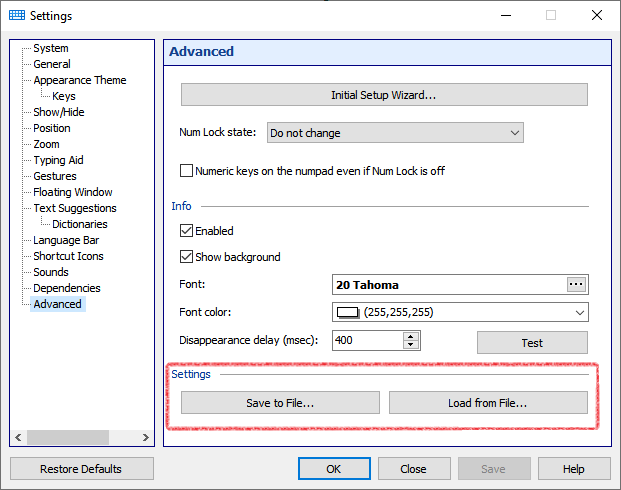
2. Save the keyboard file (the name of the file and its full path can be found in the caption of the Edit Keyboard Type window).
3. Save the hotkeys settings file (the name of the file and its full path can be found in the caption of the Keyboard Shortcuts Settings window).
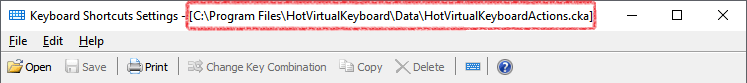
4. Restore all these data on another computer.